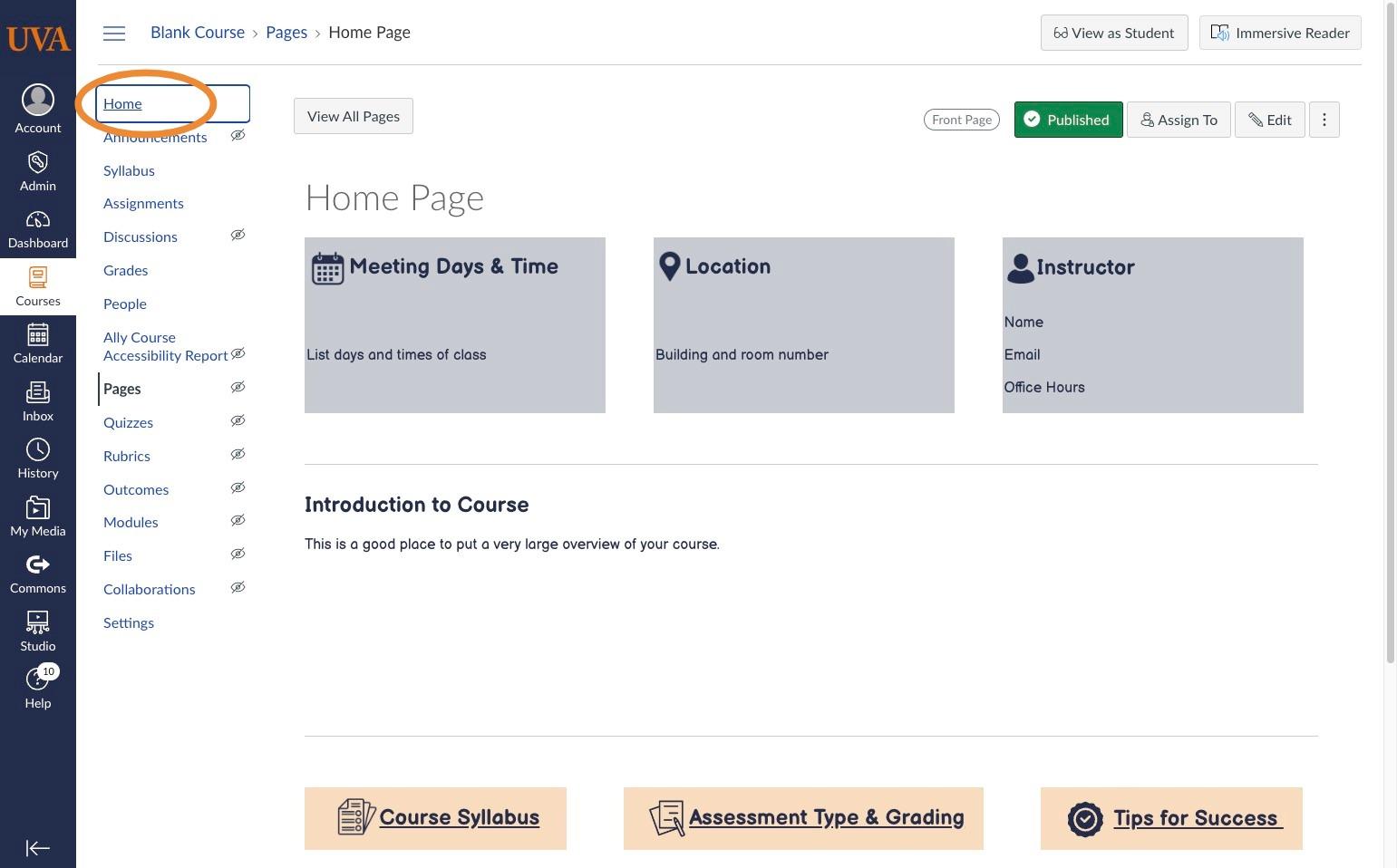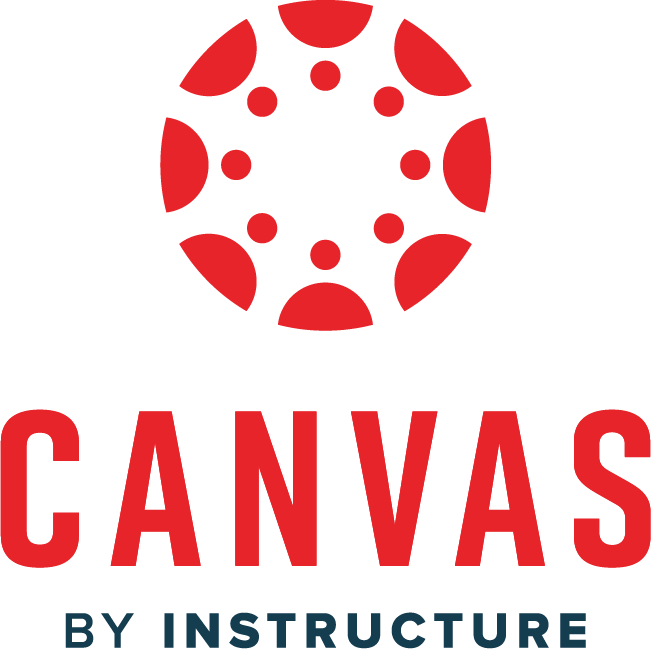01.
Navigate to the course that you just imported from Commons.
02.
Click "Pages"
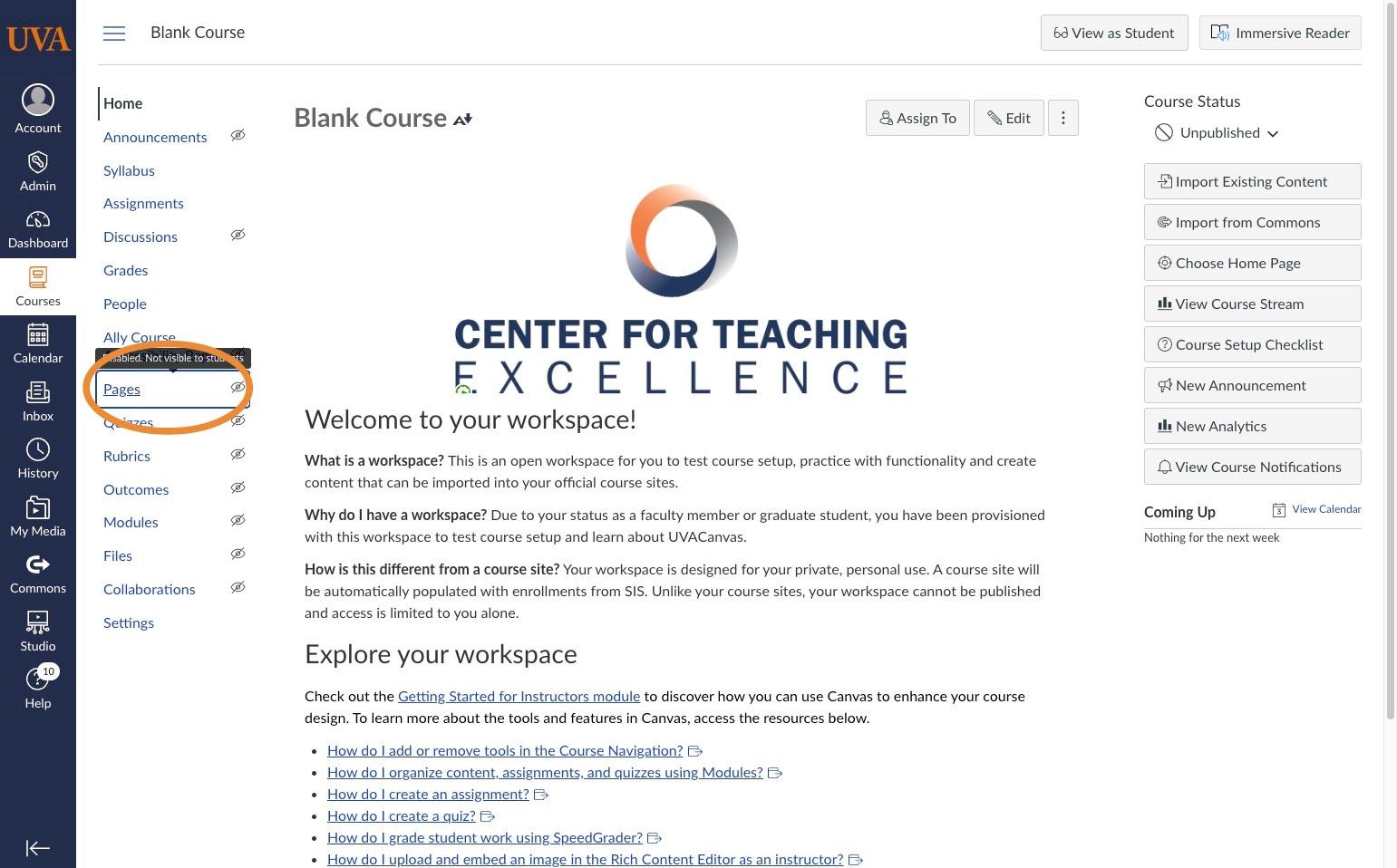
03.
Click "View All Pages"
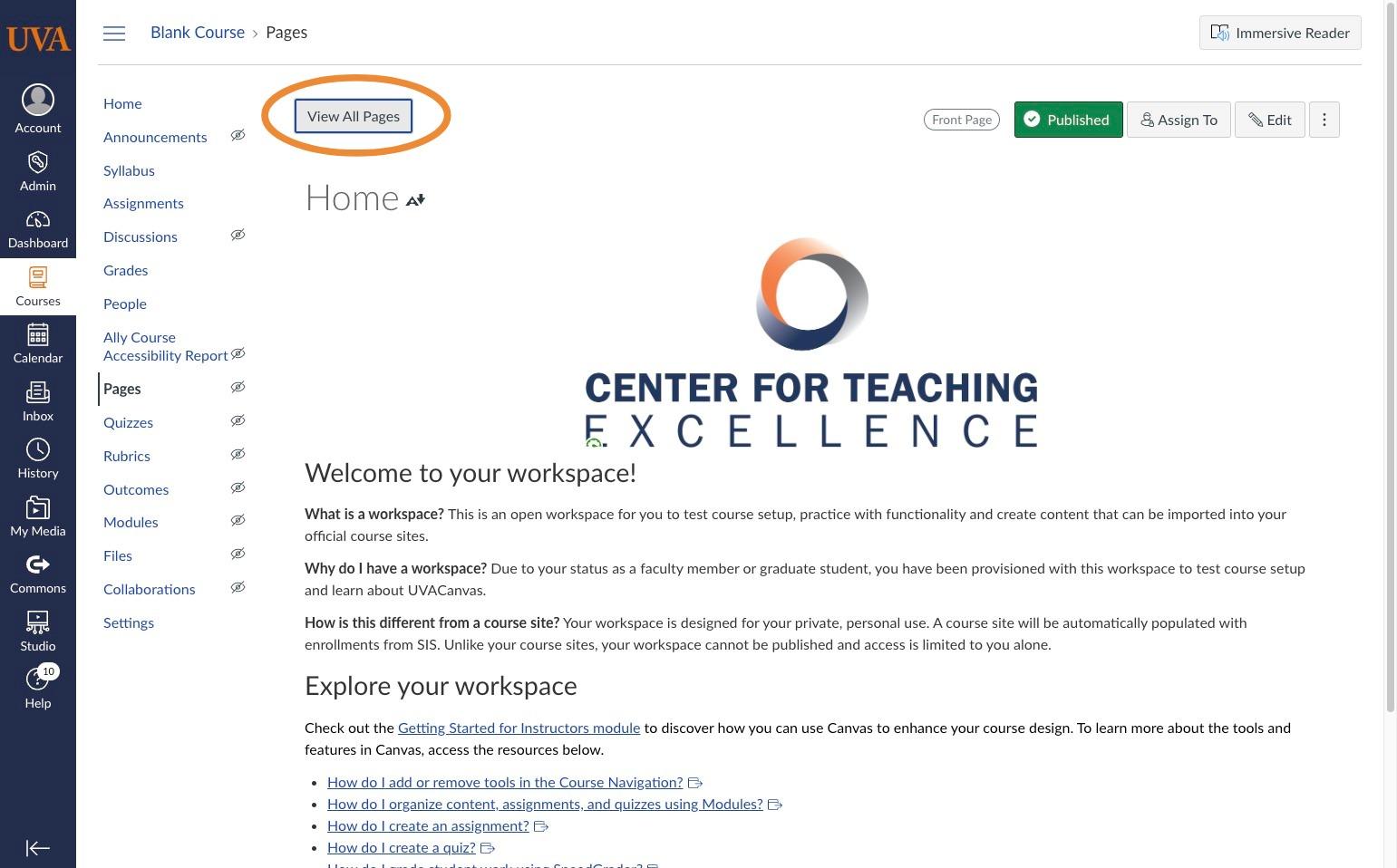
04.
Click "Home Page"
Double check that this the page that you would like to make your new homepage.
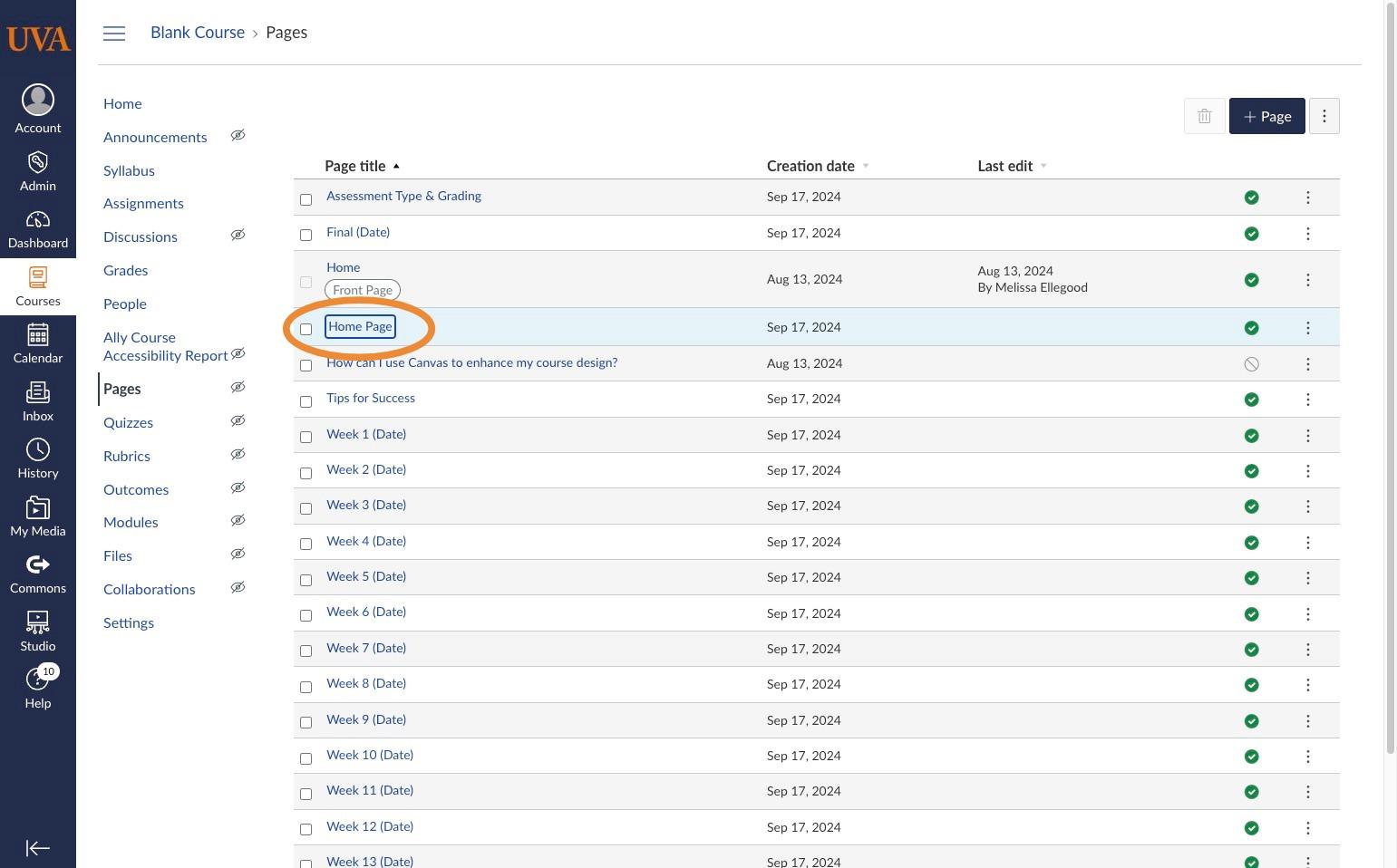
05.
Click "Settings"
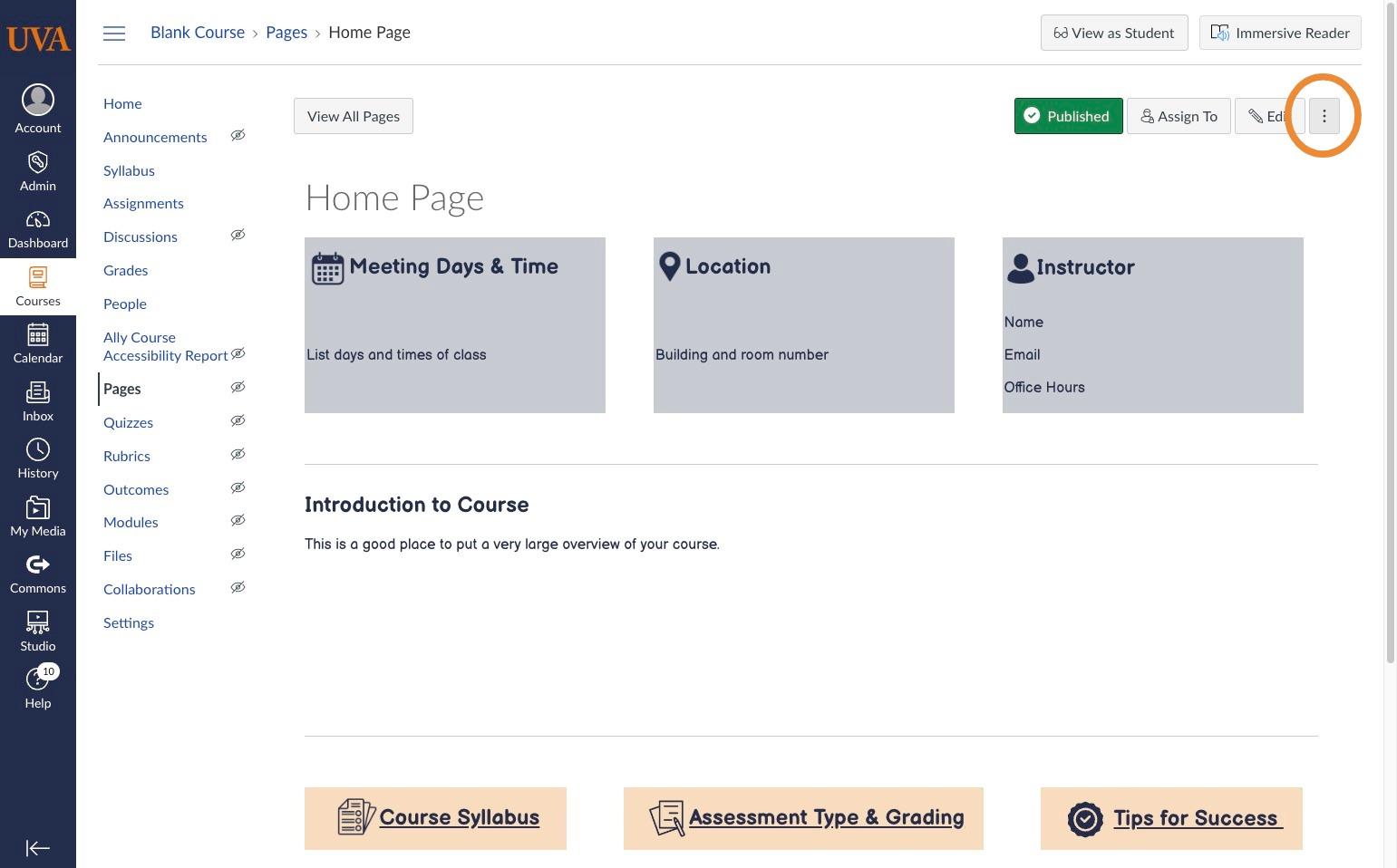
06.
Click "Use as Front Page"
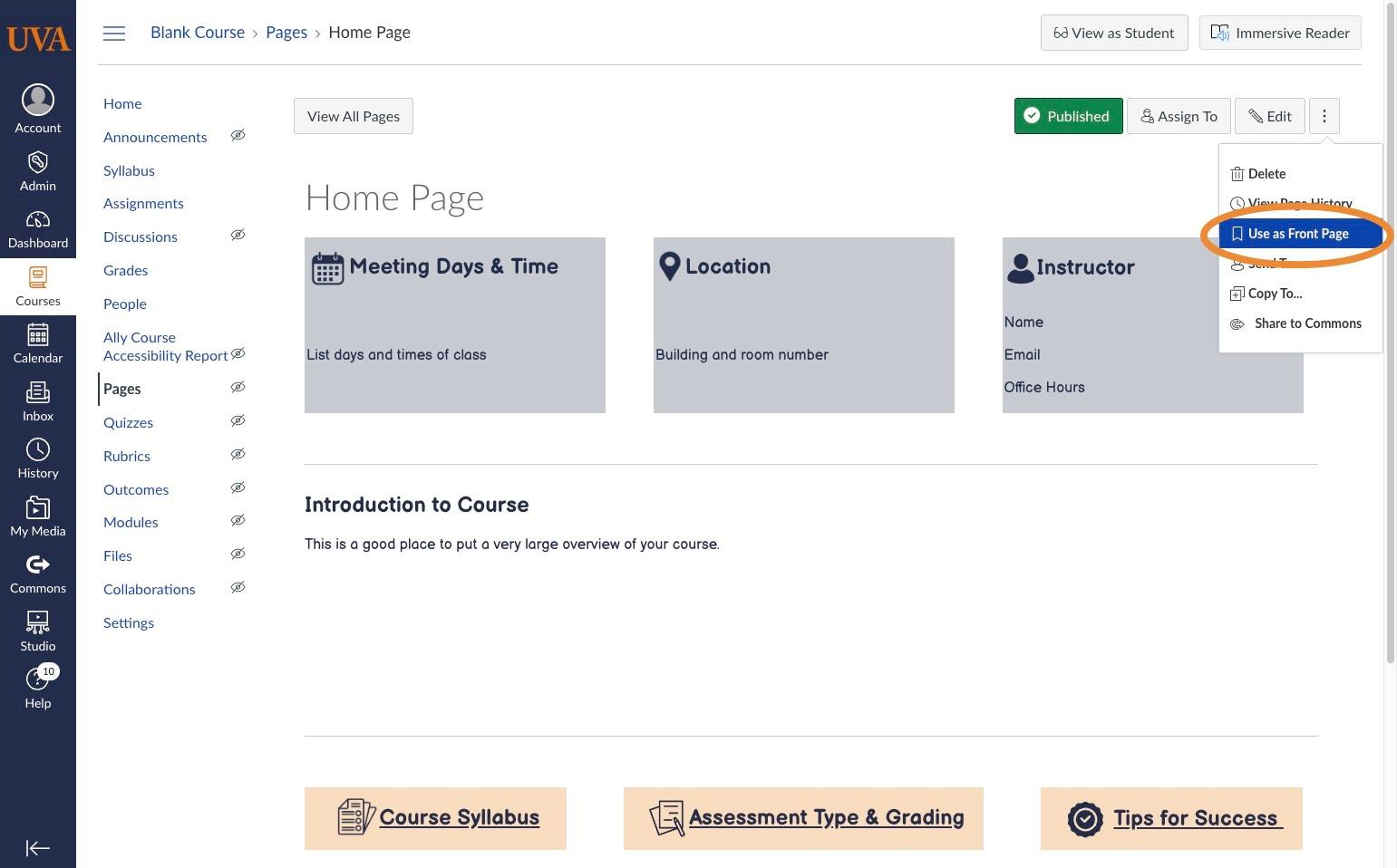
07.
Click "Home"
You should now see your new homepage.