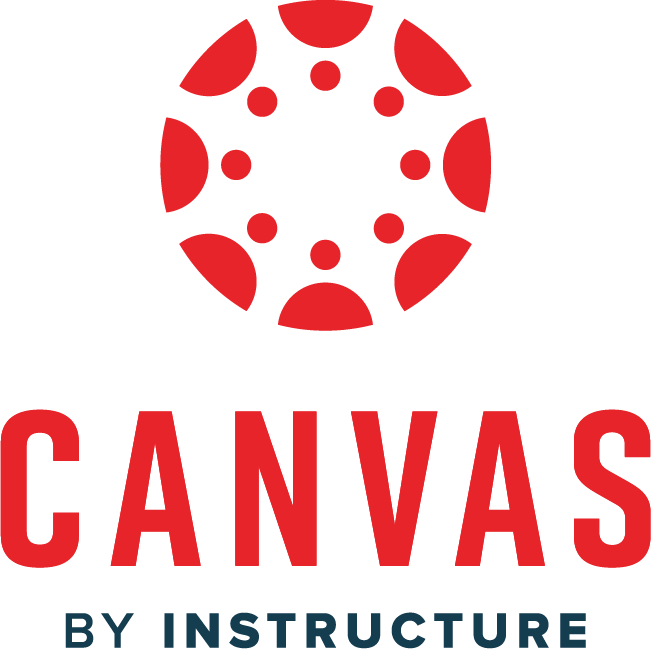
Canvas (Instructure)
Build and manage interactive sites for courses throughout UVA.
- Access UVACanvas (via NetBadge)
Dedicated Portals:
How can Canvas enhance teaching and learning?
- By building and maintaining course sites as central hubs for associated materials, including resources, activities, assignments, and assessments
- By compiling and storing various metrics of student engagement and performance
- By connecting to University systems, such as the Student Information System (SIS), to import and export rosters, grades, and other key information
- By integrating with additional learning technologies unique to the structure and goals of each course
Guides
Support
Contacts
Support Links
Additional support resources
Canvas Support Resources
Availability and Licensing
This tool is available to all faculty, staff, and students throughout the University, including the academic division and the University Health System.
This tool is available to all faculty, staff, and students affiliated with the organization that has purchased the license.
Access to this tool is available through integrations with selected Learning Management Systems.
This tool does not require any additional purchase from students.
Specifications
This tool has provided a Voluntary Product Accessibility Template (VPAT) or other resources that summarize its compliance with important accessibility standards.
Learn MoreThis tool conforms to the University’s regulations for data privacy and protection.
Learn More| Platform | Requirements |
|---|---|
| Mac |
|
| Windows |
|
| iOS/Android |
|