Learning Technologies

ALEKS (McGraw Hill)
ALEKS is an adaptive learning platform designed to personalize educational content and assessments to meet the unique learning needs and pace of each student in subjects like mathematics, science, and business.

Anthology Ally
Identify and remediate accessibility issues in Canvas courses.

AWS Academy
AWS Academy is an educational program provided by Amazon Web Services that offers institutions a curriculum and resources to teach cloud computing concepts and AWS services, preparing students for AWS certification exams.

Brightspace
Build and manage interactive sites for courses and projects in the McIntire School of Commerce.

Canvas Credentials
Empower learners to showcase skills and achievements.

CATME
Build teams with custom parameters, and assess and improve their effectiveness with peer evaluations and other activities.

Confluence
Create and iterate on collaborative pages with customized organization, features and permissions.

Connect (McGraw Hill)
Connect by McGraw-Hill is an adaptive learning platform that provides personalized educational experiences through digital tools, helping students and instructors improve engagement, retention, and performance in a variety of subjects.

Content Controller
Make learning content available to users across multiple learning management systems, while maintaining control over and tracking how the content is used.

DardenPlus (Study.net)
DardenPlus is an adaptation of Study.net. Study.net is an online platform that facilitates course management, content distribution, and collaboration for educational institutions and instructors.

DiagKNOWstics
Develop or reinforce fundamental mathematical skills with an adaptive program that adjusts to your needs.

Digication
Prepare polished ePortfolios for individual or group projects, or for professional development.

EquatIO
Format and visualize math and science expressions with a custom editor, or convert them as you write or speak.

Evolve (Elsevier)
Evolve by Elsevier is a comprehensive online learning platform designed for healthcare education, offering interactive resources, simulations, and assessments to support both students and instructors in developing clinical knowledge and skills.

Extempore
Capture, evaluate, and improve presentational, interpretive, and interpersonal speaking and listening.

Gradescope (Turnitin)
Grade exams, problem sets, and other assignments more efficiently by building intuitive, dynamic rubrics as you work.

Group Member Evaluation (FeedbackFruits)
Empower students to assess their classmates' contributions more effectively according to your specified standards.

H5P
Embed presentations, games, knowledge checks, and other types of interactive content within your course sites.

Harvard Business Publishing Education (HBPE)
Harvard Business Publishing offers a complete catalog of business case studies, articles, books, and simulations to add dynamic, real-life perspective.

HKPropel (Human Kinetics)
HKPropel by Human Kinetics is an online learning platform that offers a range of educational resources, courses, and tools designed to support professionals in physical education, fitness, and sports management.

Hypothesis
Add multiple types of annotations to digital texts to provide context, offer insights, ask and answer questions, and more.

iClicker Cloud
Record attendance, poll responses, and quiz scores with handheld remotes or mobile devices.

iRubric
Design personalized rubrics, then calculate and share scores and feedback based on your selected criteria.

Kaltura
Upload, view, and share audio and video files, with options to create playlists, deliver video quizzes, and embed content.

Labflow (Catalyst Education)
Labflow is an online platform designed to streamline laboratory management and enhance collaboration among researchers and students.

LinkedIn Learning
LinkedIn Learning is an online platform offering a wide range of video courses to help individuals acquire and enhance their professional skills and knowledge.

Macmillan
Access eTextbooks and courseware provided by Macmillan, including

Mastering (Pearson)
Adaptive learning platform designed to provide personalized, interactive content and assessments to help students improve their understanding of course material and achieve academic success.

MATLAB Grader
Post and evaluate programming assignments, with options for autograding, contextual feedback, and detailed analytics.

Microsoft OneDrive
Share and securely store your files in the cloud for access across all devices.

Microsoft Teams
Instantly connect with individuals and groups in direct chats and video calls, and collaborate in shared workspaces.

Mindtap (Cengage)
MindTap by Cengage is a customizable digital learning platform that combines interactive content, assessments, and real-time analytics to enhance student engagement and academic performance.

Miro
Brainstorm, design, and plan collaboratively with a customizable digital workspace.

Mylab (Pearson)
Unmatched in ease and flexibility, MyLab® combines respected content with personalized engagement to help students see real results. With insights on student performance, you can adapt your course to drive success.

Namecoach
Record and share name pronunciations and gender pronouns to create inclusive interactions.

Navigate (Jones & Bartlett Learning)
Navigate transforms the traditional teaching and learning environment by bringing together authoritative and interactive content aligned to course objectives.

Norton
Access eTextbooks and courseware provided by Norton, including Norton Ebook Reader, Inquisitive, and Smartwork.

NowComment
Transform documents, images, or videos into interactive conversations by adding notes, comments, and questions.

Otter Voice Notes
Provide automatic transcriptions of audio and video content, with options to add highlights, comments, and images.

Panopto
Record, upload, and share searchable versions of lecture recordings and other important videos.

Pearson+ (Pearson)
Pearson+ gives students instant access to eTextbooks, study tools and exam prep features designed to help them maximize their learning.

Peerceptiv
Enable student growth as teachers and learners through a validated cycle of peer and personal assessment.

Piazza
Ask and answer questions in a wiki format, with advanced formatting options, real-time updates, and endorsed responses.

Poll Everywhere
Post questions and polls, display dynamic updates as responses are entered, and export results to your gradebook.

Pressbooks
Create, publish, and share open access, interactive books on the web and in print-ready formats.

Qualtrics
Develop surveys and assessments with multiple question types, display logic, branching, and NetBadge authentication.

Read&Write
Make the web, documents and files more accessible by reading digital content aloud to support reading, writing, comprehension, and vocabulary development.

Revel (Pearson)
An interactive learning platform that combines dynamic digital textbooks with multimedia content and assessments to engage students and enhance their learning experience in real time

SAGE Vantage
SAGE Vantage is a comprehensive online learning platform that offers a diverse array of digital resources and tools tailored to specific academic disciplines. It aims to enhance the educational experience by providing instructors and students with access to interactive textbooks, videos, quizzes, and other learning materials, making it easier to teach and learn in a digital environment.

SCORM
SCORM (Sharable Content Object Reference Model) is a set of standards and specifications that enable interoperability and reusability of e-learning content across different Learning Management Systems (LMS).

SensusAccess
Convert documents into a wide range of alternative formats, including audio files, ebooks, and digital Braille.

Simple Syllabus
Simple Syllabus is a centralized, template-driven platform that enables instructors to quickly personalize and publish interactive class syllabi—directly within the LMS.

SmartEvals
SmartEvals is a developer of institutional assessment software for higher education, offering course evaluation management, early warning systems, and data analytics tools.

Springshare
Curate and access course- and subject-specific resources.

Tutor.com
Tutor.com is an online tutoring platform that connects students with qualified tutors for personalized, one-on-one assistance in various subjects and standardized test preparation.

UVA Box
Store files securely in the cloud for access across multiple devices, with multiple sharing options to facilitate collaboration.

UVA Create
Create websites for course materials, blogs, portfolios, and professional content.
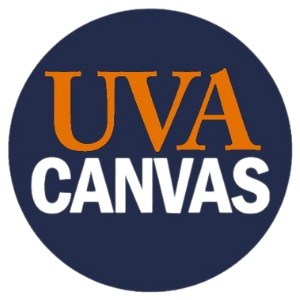
UVACanvas (Instructure)
Build and manage interactive sites for courses throughout UVA.

UVACollab
Build and manage interactive sites for courses in the College and Graduate School of Arts & Sciences and other schools.

VitalSource Bookshelf
Access eTextbooks and courseware provided by VitalSource for flexible viewing, annotation, and more.

VoiceThread
Encourage conversations or provide feedback by adding audiovisual or textual comments to posted content.

Webassign (Cengage)
WebAssign by Cengage is an online platform that provides powerful tools for assigning, grading, and analyzing homework and assessments in STEM courses, helping students build problem-solving skills and improve their understanding of key concepts.

WileyPLUS
Access eTextbooks and courseware provided by WileyPLUS.

WordPress
WordPress is a versatile platform that simplifies the creation and management of student blogs and ePortfolios, enhancing the educational experience

Zoom
Schedule and join powerful, productive online meetings.

zyBooks
Access eTextbooks and courseware provided by zyBooks.